
INSTRUMENTS FOR CALCULUS REMOVAL
Sickle scalers
Sickle scalers are designed for the removal of supragingival calculus.
Instrumentation
For calculus removal place the tip third of the scaler’s cutting edge against the tooth. Tilt the instrument toward the tooth to achieve 70° to 80° angle between the tooth and the blade. Apply lateral pressure and activate the scaler by using vertical, diagonal or horizontal pull strokes. To maintain control use short 2-3 mm long strokes.
Design
- Triangular cross section
- Face perpendicular to the lower shank
- Two cutting edges (marked with red line on the picture)
- Pointed tip

Universal curettes
Universal curettes are designed for the removal of moderate and heavy calculus from all supra- and subgingival tooth surfaces.
Instrumentation
For calculus removal place one of the cutting edges of the universal curette against the tooth surface. Tilt the instrument toward the tooth to achieve 70° to 80° angle between the tooth and the blade. Apply lateral pressure and activate the curette by using vertical, diagonal or horizontal pull strokes. Both cutting edges of the same curette can be used by simply tilting the instrument one way or the other.
Design
- Working end perpendicular to the lower shank
- Two cutting edges (marked with red line on the picture)
- Rounded tip
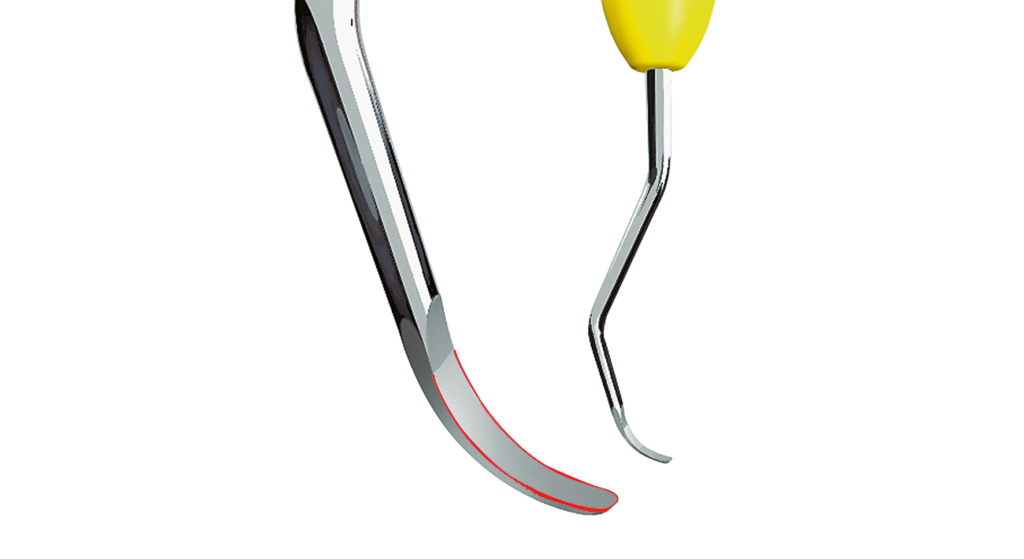
Hoe scalers
Hoe scalers are used for removal of supra- and subgingival calculus. The instruments are suitable for deep, narrow pockets and concave root surfaces, and suitable for both vertical and horizontal techniques.
Design
- Fine hoe-shaped blade with rounded corners
- Elliptical cutting edge
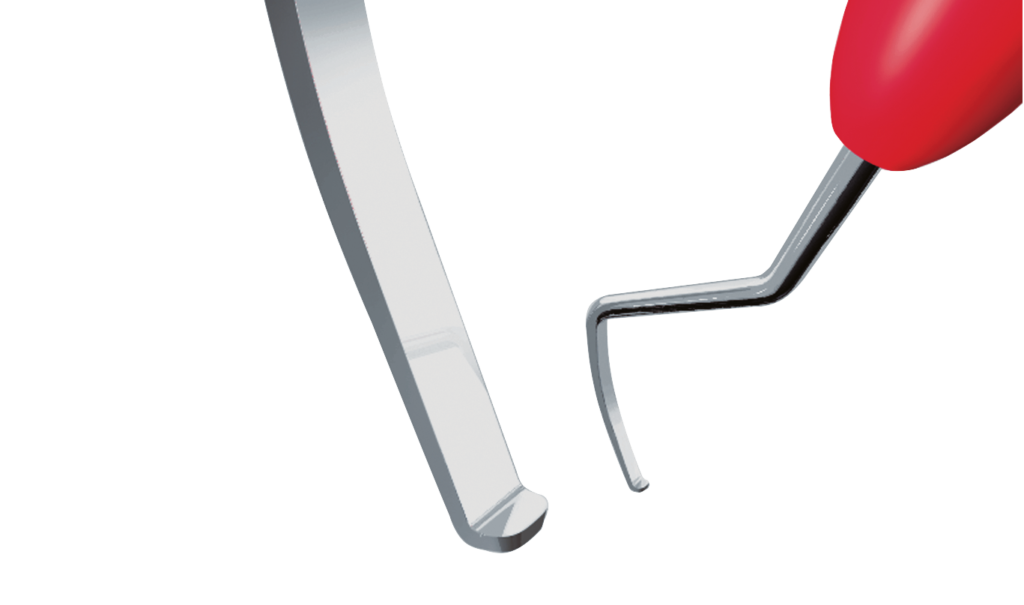
Gracey finishing curettes
Gracey curettes are area specific curettes for the removal of deep subgingival calculus, and finishing of subgingival root surfaces.
Instrumentation
Place the tip third or half of the cutting edge of a Gracey curette against the tooth surface (the larger outer curve is always the cutting edge). Make sure that the lower shank is parallel with the tooth surface. For calculus removal apply moderate and for root planing light lateral pressure and activate the curette by using vertical, diagonal or horizontal pull strokes.
Design
- Working surface inclined 20 degrees to the lower shank
- One curved cutting edge (marked with red line on the picture)
- Rounded cutting tip
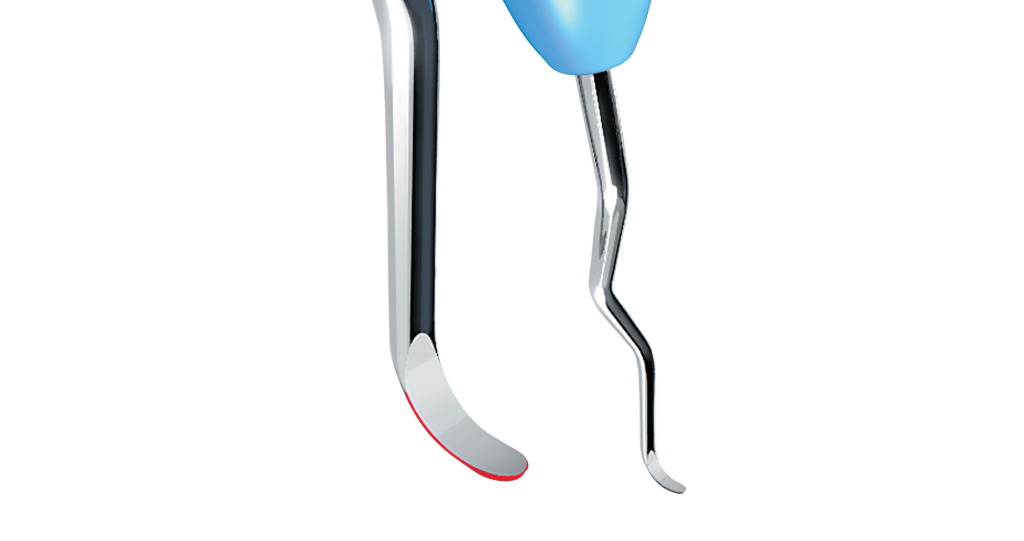
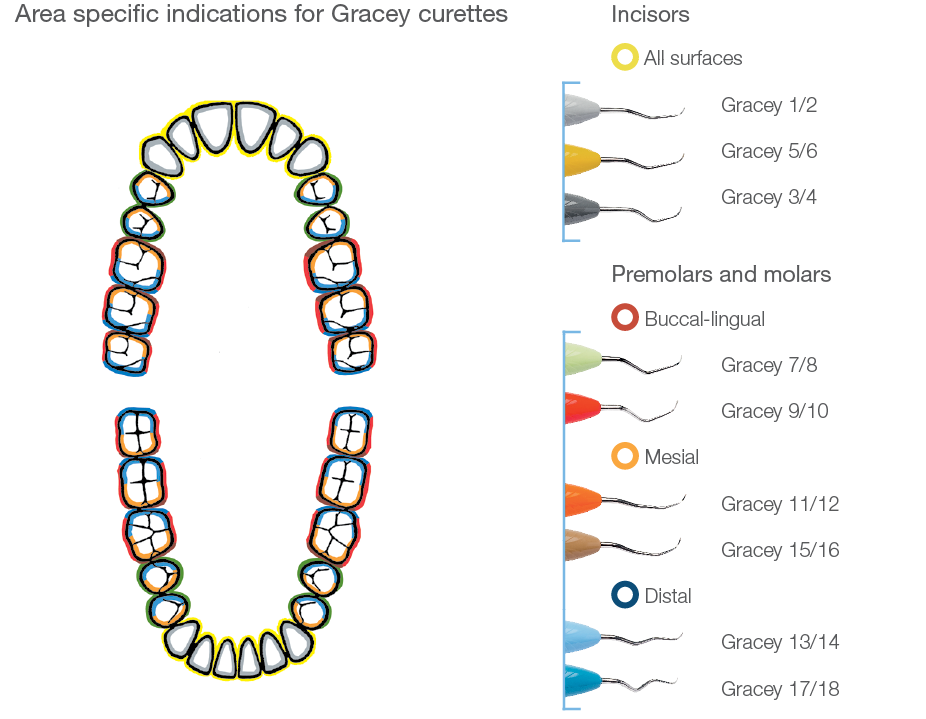
Gracey model comparison
- Mini Gracey instruments have longer lower shank and smaller working end than the standard models, and they function well in deep narrow pockets.
- In Macro Gracey curettes the standard model’s long working end is combined with mini model’s longer lower shank. These instruments provide excellent reach interdentally in deep pockets.
- Rigid Gracey curettes have a thicker and more rigid blade shank, and the instrument’s working end is slightly wider than in the standard model. The instrument model permits the use of greater pressure.
- Mesial-distal Gracey curettes combine a mesial and a distal working end in one instrument, being useful when treating one quadrant at a time. All mesial-distal Gracey curettes have code rings that make it easy to identify which working end is mesial (orange ring) and which distal (blue ring).
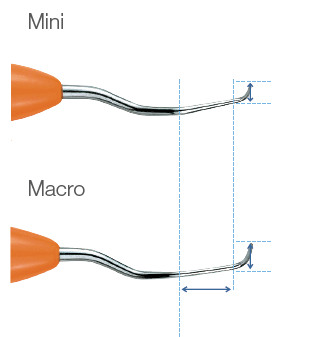

Titanium tips for implant maintenance
Special titanium tips for sensitive but still effective implant maintenance are provided as exchangeable tips with LM-ErgoMix™ handle. Retipping structure enables personalized tip combinations and offers always sharp instruments, and minimizes waste.

Implant maintenance requires hand instruments that clean the implant surface effectively without damaging it. LM-ErgoMix™ instruments with exchangeable titanium tips are ideal for this – offering an economical, ecological and ergonomic alternative for implant maintenance.












